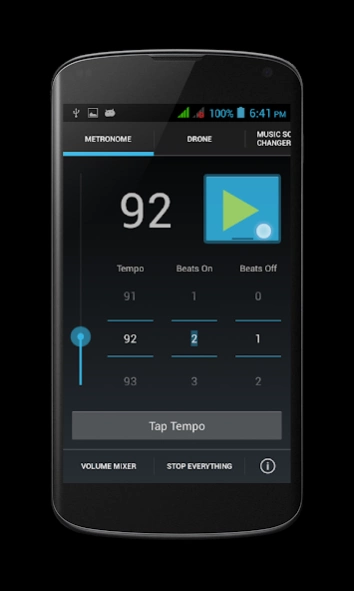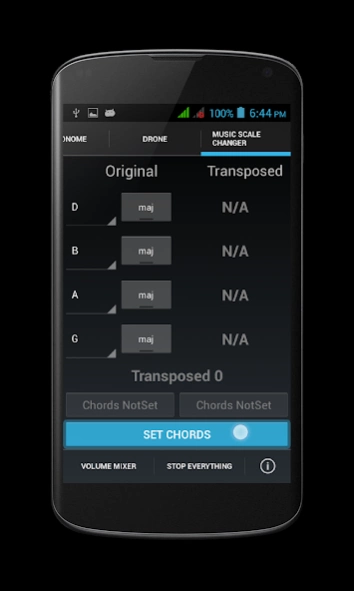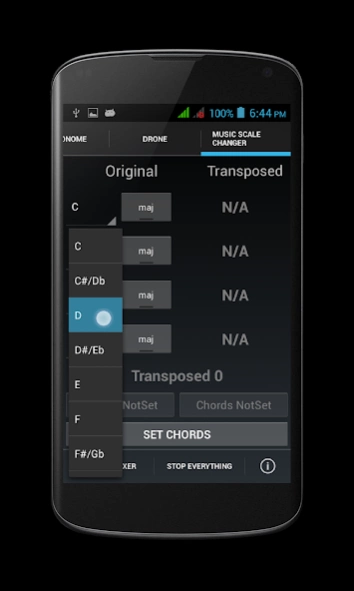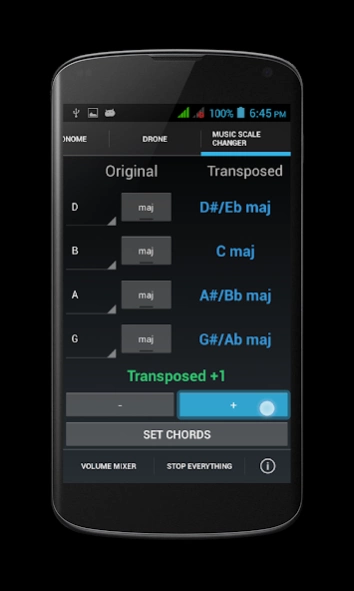Musician's Practice Hub 2.3
Free Version
Publisher Description
Musician's Practice Hub - All-in-one Package for Music Jamming Sessions Must for All - Beginners & PROs
All-in-one Package for Jamming sessions
Must for All - Beginners & PROs
A free, easy to use, collection of smaller apps for musicians to use while practicing. Allows simultaneous use of its components, so the user does not need to open up separate apps for each part.
Contains a Tuner, Pitch Drone, Advanced Metronome which allows users to improve their internal time-keeping by alternating specified periods of clicks and silence.
Also contains Music Scale Changer which will help you a lot while jamming.
You can use it for changing the chords according to the Scales:
-> transposing -
-> reset original chords
Music Scale Changer for now supports 4 bar pattern.
Later releases will contain custom bar patterns!!
Features:
- 20 to 400 BPM Metronome
- Patterns up to 32 alternating clicks/silence
- Off-Beat Metronome Feature
- Can tap a tempo for easy input
- Accurate tuner with cents display
- Pitch drone off any tone
- Metronome Volume Mixer
- Drone Volume Mixer
- Stop All Feature
* Music Scale Changer
* Chord Chart
Revised Release of the Famous App 'Practice Hub' with Extended Features..!!
About Musician's Practice Hub
Musician's Practice Hub is a free app for Android published in the Audio File Players list of apps, part of Audio & Multimedia.
The company that develops Musician's Practice Hub is Jigyasa Codes. The latest version released by its developer is 2.3.
To install Musician's Practice Hub on your Android device, just click the green Continue To App button above to start the installation process. The app is listed on our website since 2015-03-17 and was downloaded 9 times. We have already checked if the download link is safe, however for your own protection we recommend that you scan the downloaded app with your antivirus. Your antivirus may detect the Musician's Practice Hub as malware as malware if the download link to in.jigyasacodes.musicianspracticehub is broken.
How to install Musician's Practice Hub on your Android device:
- Click on the Continue To App button on our website. This will redirect you to Google Play.
- Once the Musician's Practice Hub is shown in the Google Play listing of your Android device, you can start its download and installation. Tap on the Install button located below the search bar and to the right of the app icon.
- A pop-up window with the permissions required by Musician's Practice Hub will be shown. Click on Accept to continue the process.
- Musician's Practice Hub will be downloaded onto your device, displaying a progress. Once the download completes, the installation will start and you'll get a notification after the installation is finished.